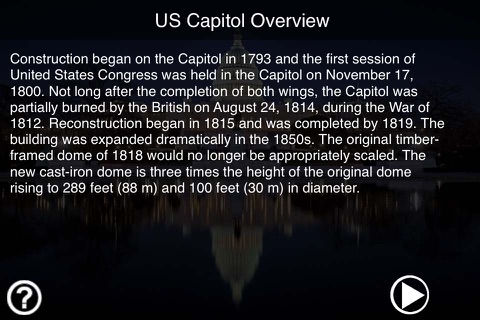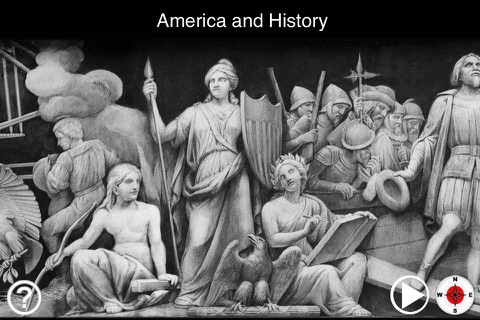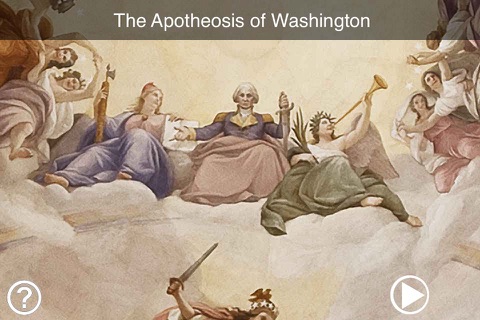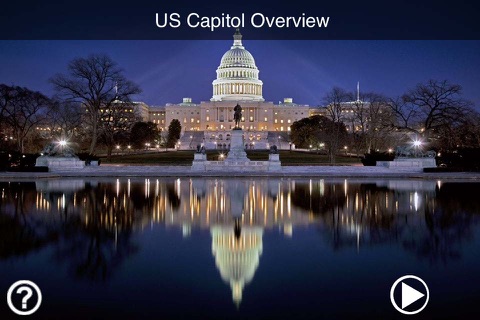
Whether attending a live tour of the US Capitol, or just looking for more information on the Capitol, the Capitol Dome iPhone application is a great and fun way to learn more about the history of the capitol and some of the significant events that help to shape the United States.
The Capitol Dome application contains a short overview of the United States Capitol Dome and detailed images and explanations of the Frieze of American History and Apotheosis of George Washington. The Frieze of American History is a 360-degree panoramic image that can be navigated using the screen to scroll, or through use of the built in compass (if the device has one). The 19 panels of the Frieze of American History provide a good overview of the significant events that shaped the early history of America starting with the Landing of Columbus in 1492 and ending with the Wright Brothers first flight and the “Birth of Aviation” in 1903. The text on each of the Frieze panels also provides a brief history of the Frieze itself.
To navigate between the various views in the Capitol Dome application, select the round button with the arrow.
On the iPhone or iPod touch, a single tap will display the text associated with each of the panels. When run on an iPad, the application takes advantage of the larger screen to display the text and images at the same time.
If location services are available and your device has a built in compass, select the compass icon on the lower right hand corner of the screen to enable navigation of the Frieze panels with the compass. Once the compass is enabled, the Frieze panels will be displayed in the same direction, as they exist on the Capitol Dome.
If location services are not available on your device, or location services are disabled, the compass icon will not appear in the lower right corner.
Because the application needs your current location to calculate “True North”, you will be requested to allow the application to use your location.
Thanks to the following people for their support in translating the text from English: Spanish - Phillip Edwards, Arabic - Matthew Matthew, Hebrew - Avi Sokol, Pashto - Shafiq Rahim, Korean - Jae Kim, Chinese - Lily Walton